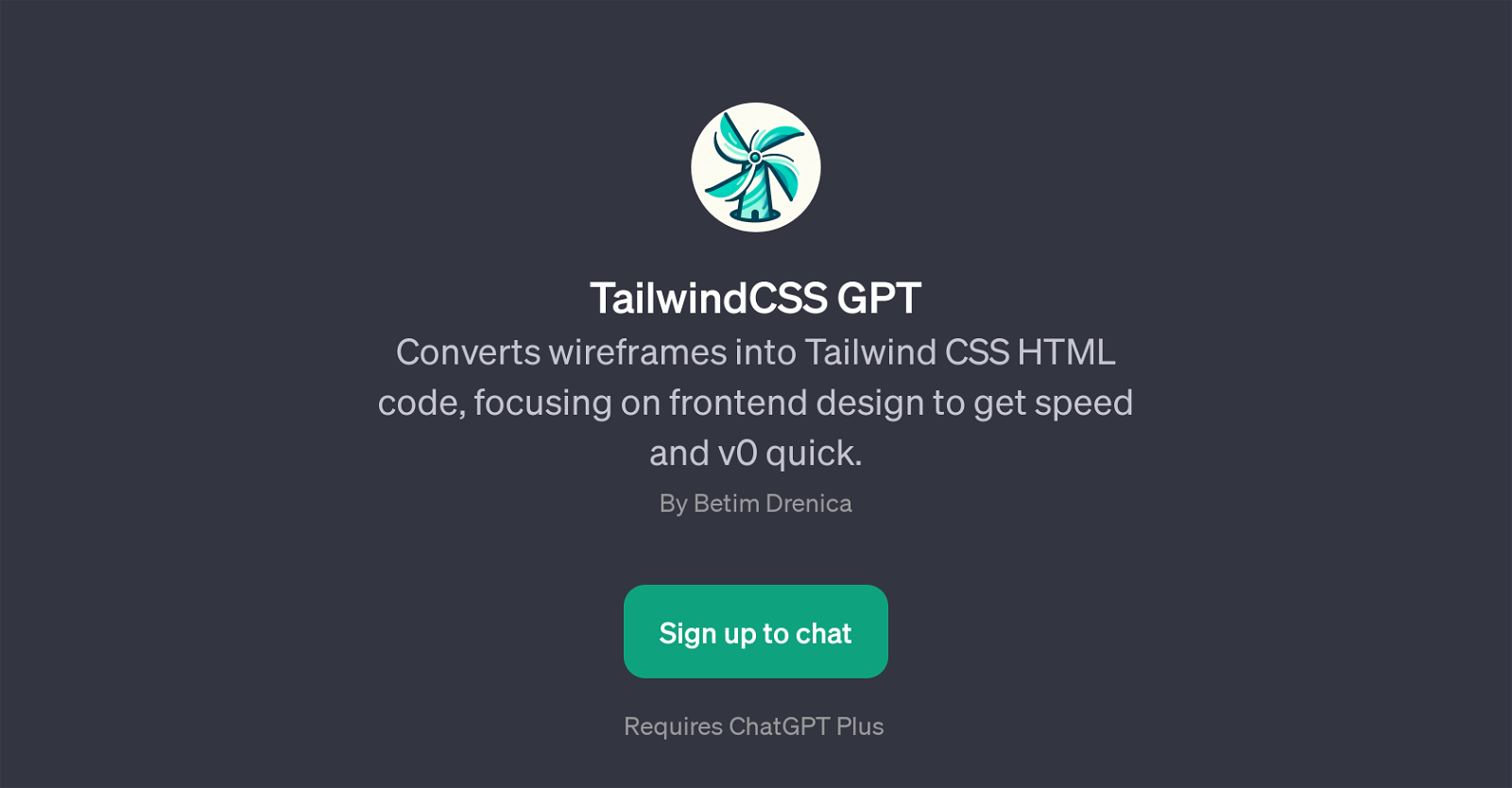TailwindCSS GPT
TailwindCSS GPT is a specialized application built on top of OpenAI's ChatGPT that facilitates the conversion of wireframes into functional HTML code using Tailwind CSS - a low-level, highly customizable CSS framework.
With an emphasis on frontend design, TailwindCSS GPT aims to accelerate development and quickly get viable versions (v0) of web projects off the ground.
It's designed to simplify and expedite the web development process by transforming high-fidelity or low-fidelity wireframes into a single HTML file that deploys Tailwind CSS to create the website.
Created by Betim Drenica, this tool requires a ChatGPT Plus subscription, laying its function on the foundational capabilities of ChatGPT. This powerful combination empowers developers to streamline their workflows and rapidly prototype frontend designs.
Users can interact with the GPT through prompts, requesting for the transformation of specific wireframes into Tailwind CSS. The utility and simplicity of the TailwindCSS GPT make it an innovative tool for developers looking to optimize and hasten their web design and development workflows.
Would you recommend TailwindCSS GPT?
Help other people by letting them know if this AI was useful.
Feature requests
If you liked TailwindCSS GPT
Help
To prevent spam, some actions require being signed in. It's free and takes a few seconds.
Sign in with Google